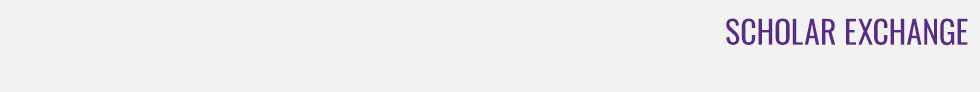Web accessibility is a complex mix of professional service, moral and ethical obligations, legal requirements, and technological challenges.
With these challenges in mind, the Libraries and Information Technology Services of Furman University will host four webinars specifically addressing the practical implications of web accessibility in libraries. These webinars are intended to serve as pivotal steps in educating and empowering web managers to address accessibility on their library websites.
These webinars are generously funded through a grant from the Associated Colleges of the South.
-

Tutorial 1: Introduction to Web Accessibility
Scott Salzman and Christy Allen
Brief overview of the professional, ethical, legal, and practical aspects of web accessibility in higher education followed by a demonstration of the experience of a screen reader user encountering accessible and inaccessible web content.
Additional Resources
Introduction to Web Accessibility: w3.org/WAI/intro/accessibility.php
NVDA: nvaccess.org/
-

Tutorial 2: Practical Tips for Web Accessibility
Scott Salzman and Christy Allen
Practical, easy tips to make web content more accessible using the popular WordPress platform.
Additional Resources
Alternate Text: webaim.org/techniques/alttext/
WAVE: web accessibility evaluation tool: wave.webaim.org/
Color Contrast Testing: youtube.com/watch?v=V2khZEfqj4A
-

Tutorial 3: Document and Multimedia Accessibility: An Overview
Scott Salzman and Christy Allen
Brief discussion of how to make documents and media more accessible.
Additional Resources
Microsoft Word: Creating Accessible Documents: webaim.org/techniques/word/
PDF Accessibility: webaim.org/techniques/acrobat/
Captions, Transcripts, and Audio Descriptions: webaim.org/techniques/captions/
-

Webinar 1: Introduction to Web Accessibility
Jared Smith, Christy Allen, Scott Salzman, and Susan Dunnavant
Introduction to web accessibility, including need, scope, legal issues, and a conceptual basis for understanding how screen readers and assistive technology techniques work. The majority of the presentation will be spent on how to apply web development techniques to meet accessibility guidelines and requirements.
Note: as of January, 2018 Section 508 references Level AA of the WCAG 2.0 standard. All of the specific recommendations in this tutorial/webinar are still valid, other than the standard being referenced.
-

Webinar 2: Making LibGuides Accessible
Michelle Lustig, Cindi Blyburg, Christy Allen, Scott Salzman, and Susan Dunnavant
This webinar focuses on best practices, techniques, and guidelines that content authors can use to create more accessible guides using LibGuides v2.
Additional Resources
LibGuides accessibility guide: http://support.springshare.com/accessibility.
Screen reader demo video: http://support.springshare.com/accessibility/testing
-

Webinar 3: Database Accessibility A-Z
Laura DeLancey, Christy Allen, Scott Salzman, and Susan Dunnavant
Provides tips for understanding and reviewing database vendor supplied documentation such as accessibility statements and Voluntary Product Accessibility Templates (VPATs).
NOTE: As of 2017, the revised VPAT 2.0 form now has sections for reporting conformance with WCAG 2.0. The concepts related to interpreting VPATs remains the same.
Additional Resources
Libraries for Universal Accessibility: VPAT Repository: https://vpats.wordpress.com/
The California State University. Affordable Learning Solutions - Accessibility: http://als.csuprojects.org/accessibility
-

Webinar 4: Building an Accessibility Plan
Elizabeth J. Pyatt, Christy Allen, Scott Salzman, and Susan Dunnavant
The webinar provides an overview of considerations and issues related to planning and implementing web accessibility practices at your institution.